Stragglers Plot
Once the dependencies and DXT Explorer have been installed:
dxt-explorer -st DARSHAN_FILE_COLLECTED_WITH_DXT_ENABLE.darshan
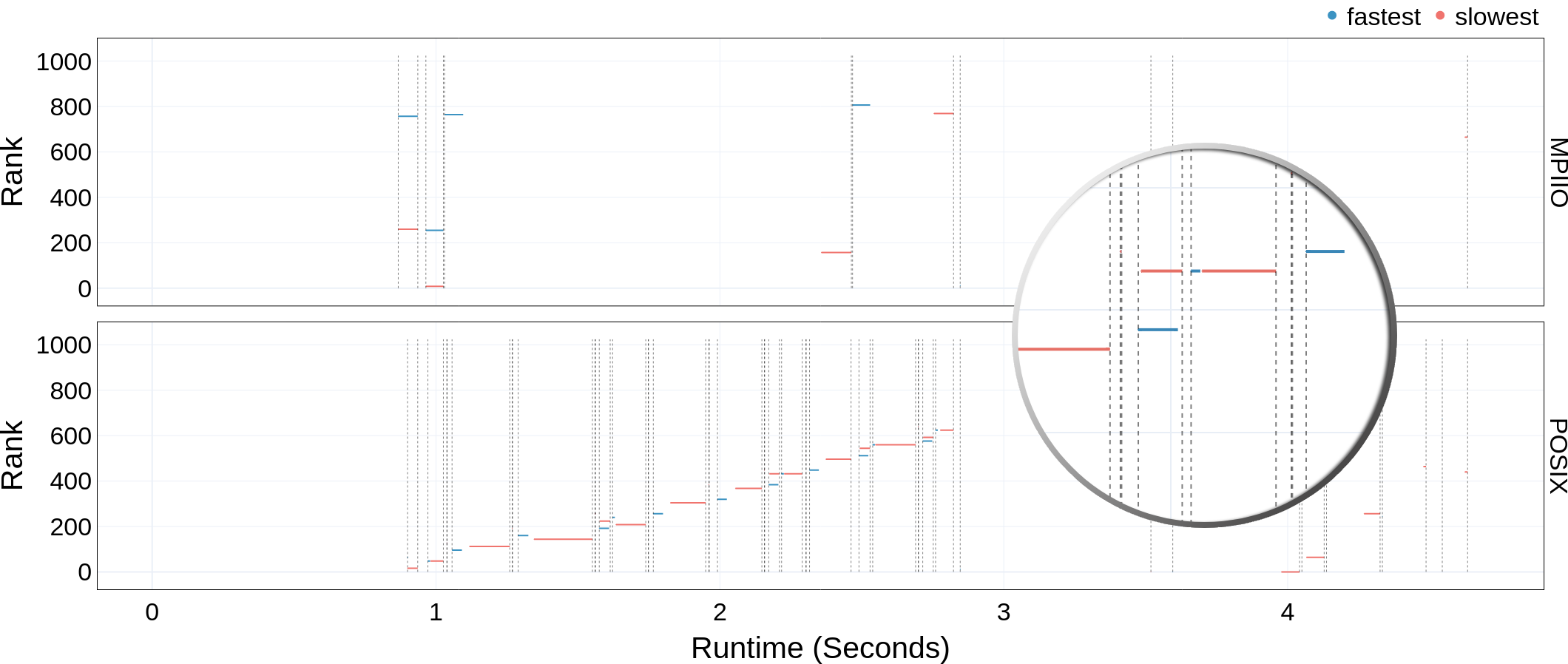
This will generate the base operation.html plot. On the right of the operation.html plot, a dropdown menu will be displayed which will have an option to display stragglers, if that bottleneck exists. Upon clicking that button, the stragglers will be highlighted on the graph. Contextual information link Fastest Rank, Fastest Rank Duration, Slowest Rank, Slowest Rank Duration can also be seen by hovering over a request.
This is the expected console output when calling DXT Explorer:
2022-11-02 12:58:22,979 dxt - INFO - FILE: <Filename> (ID <File ID>)
2022-11-02 12:58:22,979 dxt - INFO - generating dataframes
2022-11-02 12:58:26,681 dxt - INFO - generating interactive spatiality for: <Filename>
2022-11-02 12:58:30,826 dxt - INFO - SUCCESS: <Path to the newly created spatiality.html>
2022-11-02 12:58:30,834 dxt - INFO - SUCCESS: <Path to the newly created index.html>
2022-11-02 12:58:30,834 dxt - INFO - You can open the index.html file in your browser to interactively explore all plots