OST Usage Transfer Plot
Once the dependencies and DXT Explorer have been installed:
dxt-explorer -ot DARSHAN_FILE_COLLECTED_WITH_DXT_ENABLE.darshan
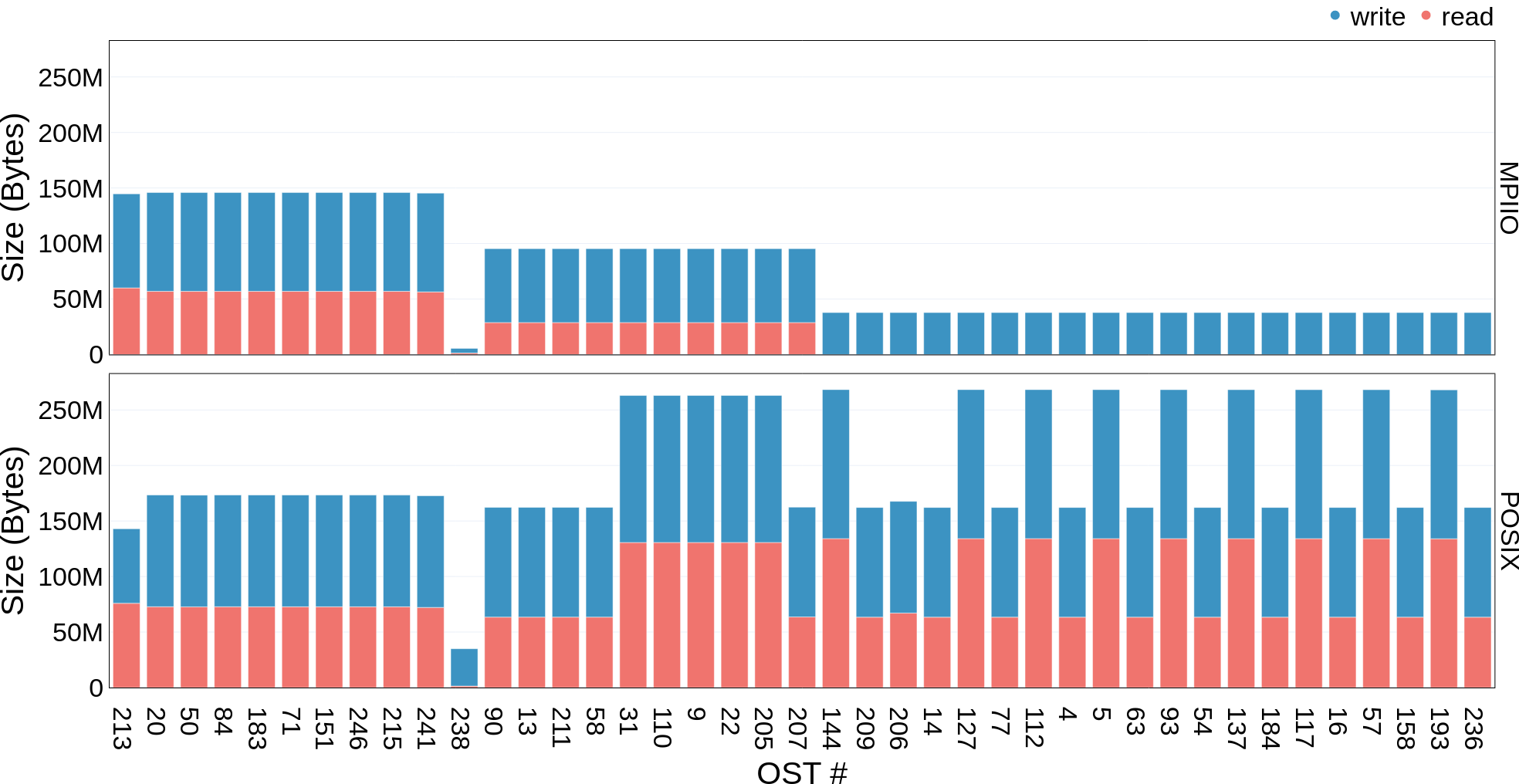
This will generate the ost-usage-transfer.html plot. The ost-usage-transfer.html plot shows the data transferred by each OST server for read and write operations throughout the runtime of the application.
Warning: This plot will only be generated if the application was exectued on Lustre File System and Darshan collected those metrics.
This is the expected console output when calling DXT Explorer:
2022-11-02 12:58:22,979 dxt - INFO - FILE: <Filename> (ID <File ID>)
2022-11-02 12:58:22,979 dxt - INFO - generating dataframes
2022-11-02 12:58:26,681 dxt - INFO - generating interactive OST usage transfer plot for: <Filename>
2022-11-02 12:58:30,826 dxt - INFO - SUCCESS: <Path to the newly created operation.html>
2022-11-02 12:58:30,834 dxt - INFO - SUCCESS: <Path to the newly created index.html>
2022-11-02 12:58:30,834 dxt - INFO - You can open the index.html file instragglers your browser to interactively explore all plots