Exploring
Once the dependencies and DXT Explorer have been installed:
dxt-explorer DARSHAN_FILE_COLLECTED_WITH_DXT_ENABLE.darshan
usage: dxt-explorer [-h] [-o OUTPUT] [-p PREFIX] [-t] [-s] [-i] [-oo] [-ot] [-r] [-u] [-st] [-d] [-l] [--start START] [--end END] [--from START_RANK] [--to END_RANK] [--browser] [-csv] [-v] darshan
DXT Explorer:
positional arguments:
darshan Input .darshan file
optional arguments:
-h, --help show this help message and exit
-o OUTPUT, --output OUTPUT
Output directory
-p PREFIX, --prefix PREFIX
Output directory
-t, --transfer Generate an interactive data transfer explorer
-s, --spatiality Generate an interactive spatiality explorer
-i, --io_phase Generate an interactive I/O phase explorer
-oo, --ost_usage_operation
Generate an interactive OST usage operation explorer
-ot, --ost_usage_transfer
Generate an interactive OST usage data transfer size explorer
-r, --rank_zero_workload
Determine if rank 0 is doing more I/O than the rest of the workload
-u, --unbalanced_workload
Determine which ranks have unbalanced workload
-st, --stragglers Determine the 5 percent slowest operations in the time distribution
-d, --debug Enable debug mode
-l, --list List all the files with trace
--start START Report starts from X seconds (e.g., 3.7) from beginning of the job
--end END Report ends at X seconds (e.g., 3.9) from beginning of the job
--from START_RANK Report start from rank N
--to END_RANK Report up to rank M
--browser Open the browser with the generated plot
-csv, --csv Save the parsed DXT trace data into a csv
-v, --version show program's version number and exit
DXT Explorer will generate by default an index.html file with links to all interactive plots that can be opened in any browser to explore. If the transfer or spatiality plots were enabled, additional .html files will be generated, one for each type and the link to those html files will be provided in the index.html file.
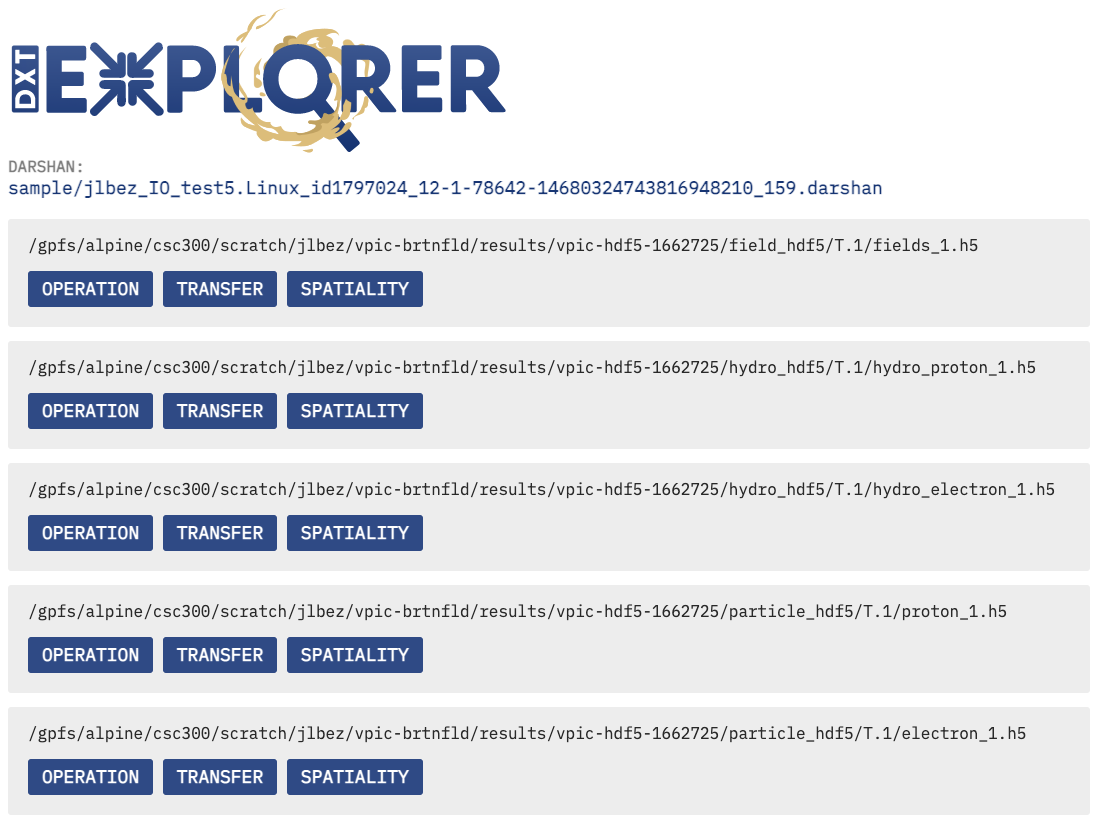
This is the expected console output when calling DXT Explorer:
2022-11-02 12:58:22,979 dxt - INFO - FILE: <Filename> (ID <File ID>)
2022-11-02 12:58:22,979 dxt - INFO - generating dataframes
2022-11-02 12:58:26,681 dxt - INFO - generating interactive operation for: <Filename>
2022-11-02 12:58:30,826 dxt - INFO - SUCCESS: <Path to the newly created Operation.html>
2022-11-02 12:58:30,834 dxt - INFO - SUCCESS: <Path to the newly created Index.html>
2022-11-02 12:58:30,834 dxt - INFO - You can open the index.html file in your browser to interactively explore all plots
Interactive examples of DXT traces collected from FLASH, E2E, and OpenPMD are available in the companion repository of our PDSW’21 paper.